StateMachine manager, designed with simplicity in mind (as simple as a state machine can be anyway). To use it, you need an enum. For example : public enum CharacterConditions { Normal, ControlledMovement, Frozen, Paused, Dead } Declare it like so : public StateMachine<CharacterConditions> ConditionStateMachine; Initialize it like that : ConditionStateMachine = new StateMachine<CharacterConditions>(); Then from anywhere, all you need to do is update its state when needed, like that for example : ConditionStateMachine.ChangeState(CharacterConditions.Dead); The state machine will store for you its current and previous state, accessible at all times, and will also optionnally trigger events on enter/exit of these states.
More...
|
| delegate void | OnStateChangeDelegate () |
| |
| | MMStateMachine (GameObject target, bool triggerEvents) |
| | Creates a new StateMachine, with a targetName (used for events, usually use GetInstanceID()), and whether you want to use events with it or not More...
|
| |
| virtual void | ChangeState (T newState) |
| | Changes the current movement state to the one specified in the parameters, and triggers exit and enter events if needed More...
|
| |
| virtual void | RestorePreviousState () |
| | Returns the character to the state it was in before its current state More...
|
| |
StateMachine manager, designed with simplicity in mind (as simple as a state machine can be anyway). To use it, you need an enum. For example : public enum CharacterConditions { Normal, ControlledMovement, Frozen, Paused, Dead } Declare it like so : public StateMachine<CharacterConditions> ConditionStateMachine; Initialize it like that : ConditionStateMachine = new StateMachine<CharacterConditions>(); Then from anywhere, all you need to do is update its state when needed, like that for example : ConditionStateMachine.ChangeState(CharacterConditions.Dead); The state machine will store for you its current and previous state, accessible at all times, and will also optionnally trigger events on enter/exit of these states.
- Type Constraints
-
| T | : | struct | |
| T | : | IComparable | |
| T | : | IConvertible | |
| T | : | IFormattable | |
◆ MMStateMachine()
Creates a new StateMachine, with a targetName (used for events, usually use GetInstanceID()), and whether you want to use events with it or not
- Parameters
-
| targetName | Target name. |
| triggerEvents | If set to true trigger events. |
◆ ChangeState()
Changes the current movement state to the one specified in the parameters, and triggers exit and enter events if needed
- Parameters
-
◆ OnStateChangeDelegate()
◆ RestorePreviousState()
Returns the character to the state it was in before its current state
◆ OnStateChange
an event you can listen to to listen locally to changes on that state machine to listen to them, from any class : void OnEnable() { yourReferenceToTheStateMachine.OnStateChange += OnStateChange; } void OnDisable() { yourReferenceToTheStateMachine.OnStateChange -= OnStateChange; } void OnStateChange() { // Do something }
◆ Target
the name of the target gameobject
◆ CurrentState
the current character's movement state
◆ PreviousState
the character's movement state before entering the current one
◆ TriggerEvents
If you set TriggerEvents to true, the state machine will trigger events when entering and exiting a state. Additionnally, it has options to trigger events on state change that can be listened to from any listener, without a delegate's hard binding, like so : let's assume in some class we have a public MMStateMachine<CharacterStates.MovementStates> MovementState, and we use that to track the state of a moving character (idle, walking, running etc) in any other class, we could do : public class TestListener : MonoBehaviour, MMEventListener<MMStateChangeEvent<CharacterStates.MovementStates>> { // triggered every time a state change event occurs public void OnMMEvent(MMStateChangeEvent<CharacterStates.MovementStates> stateChangeEvent) { if (stateChangeEvent.NewState == CharacterStates.MovementStates.Crawling) { //do something - in a real life scenario you'd probably make sure you have the right target, etc. } }
private void OnEnable() // on enable we start listening for these events { MMEventManager.AddListener<MMStateChangeEvent<CharacterStates.MovementStates>>(this); }
private void OnDisable() // on disable we stop listening for these events { MMEventManager.RemoveListener<MMStateChangeEvent<CharacterStates.MovementStates>>(this); } } Now every time this character's movement state changes, the OnMMEvent method will be called, and you can do whatever you want with it.
whether or not this state machine broadcasts events
The documentation for this class was generated from the following file:
- Assets/CorgiEngine/ThirdParty/MoreMountains/MMTools/Core/MMStateMachine/MMStateMachine.cs
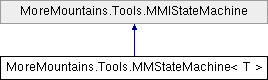
 Properties inherited from MoreMountains.Tools.MMIStateMachine
Properties inherited from MoreMountains.Tools.MMIStateMachine